UPDATE: If you can boot into Windows, then try this updated Windows-only method
I had a customer drop off a laptop with a BIOS password locking the customer out of the BIOS settings. The laptop was an eMachines E527-2537 running Windows 7 x64. Normally, you can reset a BIOS password by removing the CMOS battery, but laptops typically don’t have CMOS batteries to remove, leaving you with having to either send the laptop in for service from the manufacturer, or trying to hack the BIOS password another way.
In the past, with AMI/Award/Phoenix BIOSes, there have been tools available to decrypt, reset, or otherwise mangle the BIOS settings into removing the password. Unfortunately, none of those tools work on EFI firmwares, which are the next generation of BIOS. Naturally, this laptop just has to have an Insyde H2O EFI firmware, making the old tools obsolete.
To add to the problem, this laptop was unable to boot from a CD because the boot option were hidden in, you guessed it, the password protected BIOS. So. Here’s what I did to get the laptop to boot from a USB stick and reset the bios password.
This guide will take you through a few steps. We will install a boot loader to get around our inability to select a boot device thanks to the BIOS password. If you can already boot from USB for whatever reason, then skip to step 4 and then to 6. We will then prepare a bootable USB stick and our BIOS flashing batch file. Finally, we’ll boot from the USB stick and flash our BIOS.
1) Install PLoP Boot Loader to boot from a USB stick
Since I was still able to boot into Windows 7, I used EasyBCD to install PLoP in the Windows Boot Manager. PLoP is a boot loader which will allow us to boot from other media like CD/DVD, network and USB sticks. If you are on XP or earlier, you can install PLoP via a different method. Google it.
Install EasyBCD and install PLoP as the BIOS Extender, as shown in this image.
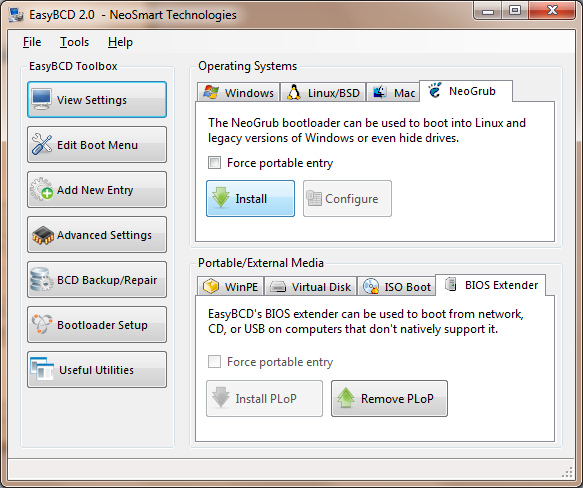
2) Prepare a bootable USB stick
There are many guides on how to create a USB stick that is bootable into DOS. Here is one that you might like.
3) Place the BIOS files on the USB stick
Go to your computer manufacturer’s website and download the latest version of the BIOS for your computer. It will likely come in two versions, one to flash from Windows and another to flash from DOS. We want the one to flash from DOS. There will be a few files in the archive, one called flashit.exe (the BIOS flashing program), another with a name like pawf5106.fd (your file might be named differently, this is the filename for the laptop I was working on), and a batch file with some parameters set for flashing.
Create a folder on your USB stick and place these files in it. The name doesn’t really matter.
4) Edit the batch file to reset the bios password
This is the important bit. If you look at the batch file included with the DOS flashing kit, it might look like this
flashit PAWF5106.fd /fe /b /dc
add the flags /C and /FP to the end of the line, so it looks like this
flashit PAWF5106.fd /fe /b /dc /C /FP
the C flag will clear the CMOS memory and the FP flag will flash your bios without a password. Without that flag, any bios update will retain the old password. The bios file (PAWF5106.fd) will likely be different for you.
5) Use PLoP to boot from your USB stick
Plug your USB stick in and turn the computer on. On the Windows Boot Manager screen, select the BIOS Extender and then select USB from the boot options.
6) Flash the new password-less BIOS
From the DOS prompt, navigate to the folder that contains flashit, the BIOS file, and the batch file. Make sure the computer is plugged into AC power and fully charged. Run your edited batch file and wait for the flashing process to finish. Once it is done, it will reboot automatically.
7) Get into the BIOS to verify that the password has been removed
Hit F2 as the computer boots to get into setup. Look at that! No password prompt! Congratulations! Now you can tun on the F12 Temporary Boot Menu and change the boot order all you want.
I hope this helps you out and saves you some time. Lord knows I wasted plenty of mine. If any parts of this guide are overly vague, leave a comment and I’ll see if I can’t clean it up. I’ve also been up all night working on this laptop, so I might be a little funny.

Hi David,,,
I have some problem with my bios password,, I have try to remove the cmos battery, but ii didn’t work…
my laptop is toshiba e205-s1904,,my bios is insyde h2o,,
I have tried your suggestion in this blog,,but when i download the latest version of bios,,there is no “flashit ” file…
I also found my hard disk is failed to boot,,,
can you help me please…
regards
If the DOS folder of the BIOS update doesn’t have a flashit.exe file, then I’m not sure what you would use to flash the new BIOS. I can’t seem to find your model laptop on emachines’ website either, so I can’t check for myself. If you can’t boot from the hard drive, then you’re going to have a tough time reflashing the BIOS, too. If your bios settings already let you boot from a CD, then you should be able to follow my guide without having to install PLoP. As I mentioned in the beginning of the post, though, this is for advanced users only.
David I have a Gateway NE56R41 laptop with Insyde H2O EFI BIOS 3.7. The version is 1.13. When I hit F2 I get the password prompt. I dont know what website to go to to find the newer Bios Dos version.I went to the Gateway site and there is no dos version on their site. The good thing is that I can boot up to Windows. If you could find a website for me to download the DOS VERSION of the newerInsyde H2O EFI BIOS 3.7 bios. I will definitely follow your steps.
try this
http://wecanfixyp.blogspot.com/2016/04/how-to-remove-bios-password.html#more
Thank you so much. I had an Acer Aspire that had a bios password and an HDD password. I was lucky enough to guess the HD password but ended up having to flash the bios per your instructions to remove the password. It worked great! Thanks a lot!
I have an acer aspire ethos 5943g whith an Insyde H2O EFI BIOS. Would it work on my machine too?
You can also download the the windows version of the flasher, open the platform.ini file with notepad . In the ForceFlash section, set Password = 1 . It will force the flasher to reflash the password and thus removing it. Then open the flasher exe file and Flash! I tried it and it worked on my Acer Travelmate.
Wow, Very impressive! I was wondering what is the equivalent for BIOS on Lenovo ThinkPad L420 (I believe it’s a Phoenix BIOS)?
Wow. That is great news, Hilal. I hadn’t even thought to check that file, I guess I thought it was more like the Dell/HP bios flashers that are all in one executable. I checked the platform.ini file for the BIOS I used on this laptop, and sure enough, it has the password parameter you’re talking about.
I’ll have to do another quick write-up since it pretty much invalidates all the multi-booting nonsense I had to go through to do it in DOS.
Thanks for your comment!
No problem 🙂
Where can i download the windows version of the flasher for my e machine e725, insyde h20 bios? Thanks guys cause i cant seem to find that platform.ini file
Hi Kayden,
Go here http://support.emachines.com/em/driver/nb/e725.html or anywhere to download the bios. It will be an exe file. So with an unzipping program (like winrar), extract the content. Then you will see the platform.ini.
The Insyde H2O EFI BIOS is also found in new HP and Acer laptops. To unlock the Insyde H20 EFI BIOS just supply the 8 digit password key to http://unlockbiosrecovery.com/Unlock_Insyde_Bios.php and for $20 dollars they calculate the Insyde H20 EFI BIOS master password and email it to you. They guarantee it to work or they refund your money. They respond back to your order within a couple hours. I use them a lot as I repair laptops for work.
Didnt work for me… I was able to prepare hirens from a livelinux cd w/ my bios files on it and boot into dos, it would flash but the password was still there, I have an acer aspire 5810TZ any help would be apriciated thank you
Did you try the trick from Hilal above? It seems like that would work if the DOS method didn’t.
Hello, I have a Sony VPC-P111KX with the Bios PassWord.
Sony site does not have a Bios update???
All I know is it is the Insyde H2O
I managed to figure it out, using a custom hirens boot cd which i added the bios files too, what i had to do was take the hard drive out and flash w/ the /C /FP flags only to /ALL (there may have been some other flags but I dont exactly remember which i used – I adjusted the flags by checking what were available and using common sense)
so after flashing I was able to get into the bios, this did not take care of the hard drive password though, seems there is no way around that. I believe on some models you have to take the hard drive out when you are preforming the flash for the password clearing to take place then you need to replace the hard drive since there seems to be no way to unlock it that I could find.
If you know of a method to unlock the drive please share
thanks
That’s great news that you could figure it out. I’m afraid there’s not much to do about the hard drive password. That’s an entirely different protection scheme and far beyond the scope of this article at least. I don’t know of any ways to get around a drive password, as those are baked into the firmware.
Thanks myfriend, i try this on my laptop acer aspire 4736z. Thanks so much
I have a Lenovo G560 that i cant remember the Bios Password, can anyone help me?
Hello Alfredo,
Just downlod the bios update (exe file). Extract it using winrar or any extracting tool. Open platform.ini. go to [ForceFlash] section. Change Password=0 to Password=1. Save, close file and run InsydeFlash.exe.
Worked perfectly for me! Thank you!!
Thanks Hilal, I tried that but when i press F2 to go into bios it asks me for a password still.
David,
I lost my intel ME password
How can I rest the intel ME password on my fujitsu E 780??
I am watching this thread cause I tried the mention method, updated the bios and changes the value for erasing the password and I still get the prompt for password. Is this a hard drive password that I have to get past before I can access the Bios? I get no code on failed attempts to remember the password just System Halted.
Trying to re-install OS.
Thanks
[UPDATE]
It was not a HD password still the bios password. Along with changing the settings for password in the platform.ini file, I also changed the setting for ALL-0 to 1. That worked!
It still could not have been done without the help provided here. Thank you.
Thank you! That All=1 option was the extra bit I needed to clear the password on my Acer Aspire One 753 (AO753)
I downloaded the bios update for my emachines 732 and there are no editable files in the archive at all. Theres a windows flash exe and a dos file but none are pointing to anything editable, they both point straight to the bin files so I cant seem to see where I can flash without password. Any help appreciated…
PS.. I dont have access to windows on the laptop due to the bootmgr being up that famous creek without a paddle. Is there a way to just fix the bootmgr to get access to the system and do it all from in windows. I dont have CD/DVD or USB booting options available to me and cant access bios to or F12 to change boot order. I have just for your info removed the bios battery for 20 mins /reassembled the laptop and the password is still there… strange but true ……………..
HI,
I’ve an Acer D260, still presenting with a Bios password after the trying flashing the bios.
I downloaded Bios from Acer, extracting the Insydeflash files with 7-Zip from the windows flash file (NAV70315W.exe). Edited the platform.ini changed ALL=1 and password=1, ran InsydeFlash. The Bios updated but it still has a Bios password.
Any help is appreciated.
Thanks, man. I’m going to give it a try on my abandoned acer.
Great work David!
FYI, there is now an unlock tool to for Insyde H2O BIOS. Dogbert provides his tool (and source code) free of charge under GNU Licensing.
http://dogber1.blogspot.com/2009/05/table-of-reverse-engineered-bios.html
Cheers!
sir ,
i bought lenovo G560 ,LCD flickering continuously when battery charger plug in and plug out from socket .i got white patch on LCD, so i repalced under warrenty.this flickering problem occurred due to replacement of new LCD display .they told me that the flickering problem can be don when the bios password is open so that they can change the setting then only the problem will be solved .from lenovo service center they suggested me to unlock BIOS password,my friend ,when i purchased my lalpi my friend kept BIOS password without informing me.now he forgot my bios password.i told lenovo service
people to unlock under payable service.but still my problem is not yet solved.im suffering a lot because my project work is lacking behind.
engineer had flashed the bios even though my problem not yet rectified.he suggested me to purchase new mother board worth 15000/-
sir im not in a position to pay lots of money for new one .
im a student doing my BTECH, so please help me to get solution solved…
i have problem with laptop hp pro book 4320s password administrator is locked and hidden usb boot and CD and i need crack password i have reprogram bios i read bios file and save i get this size is 4mb i download original bios from site hp is 2.5mb i need original bios or how remove password
If Hilal’s comment really works, you should add it to your post! Saves ALOT of time then!
Thanks guys for your help! I bought a Acer Aspire 1830 Timeline laptop refurbished and I could not get rid of the password by taking out the CMOS and I didn’t want to risk trying to nuke the BIOS. Putting the Force Flash All to 1 did the trick! I can know boot into BIOS mode. You guys are amazing! I’ve been to like 20 sites and this is the only one that worked
FINALLY someone who knows what he’s talking about. 3 Minutes after reading this I had FULL ACCESS to the BIOS on a locked up Emac E627. Its amazing how many idiots just say unsolder your cmos battery to fix the problem. Thanks for the CORRECT INFO
PLS HELP! My Acer Aspire 5943g laptop got damaged and I replaced it but can’t install windows. I press F2 for setup to reconfigure but its not responding, F12 does not too. I can’t access d bios setup at all. Pls help!! Wat can I do to access setup?
I have acer aspire 4738. I forget my bios password. it show just 20 second time enter password.I tried to up proces(made botable pendrive and copy bios file on drive. Made . Bat file , doesn’t work.
Inside h20 efi 2.0 nb
System bios version v1.11
Bios build date 10/29/2010
hi i have a acer aspire 4820 and need to get into the bios but it has a password the bios is h20 i cannot boot from disk as its turned of in the bios what can i do please help
The procedure that Hilal details above on his post from July 12, 2011 worked for me on an Acer Aspire AS3810T with one change. In the platform.ini file, I changed the Password=0 to Password=1 under ForceFlash but still couldn’t perform the flash because I already had the most current version. I went back into the platform.ini file and changed flag=1 to flag=0 under Bios_Version_Check. I was then able to flash the BIOS and access it at bootup. Thank you all so much!
Did you know that Acer wants $99 to fix this? You guys just saved me $99!
I found another method thats a little safer to perform to find the bios password on a emachines 250 netbook with Insyde H2O bios. download hirens boot cd and boot up via cd ( if you are not able to boot via cd you might need to create a bootable flash drive with plop boot loader as mentioned above)
1. boot from hirens boot cd
2. after you boot from hirens boot cd select dos programs
4. select option 9 for next
5. select bios/cmos tools
6. select “!BIOS”
7. select crackers
8. select the “strings” option
9. the bios password for my machine was listed here in plain text towards the end of the scancodes and ascii strings.
Note: I changed the password to see if I could find it again and I could but it was listed under the ASCII strings this time , and not both like it had been previously, so you will have to mess around with it to figure it out. Good Luck!
Hope this helps cause i have been on google for 4 hours trying to find a solution
to this problem!
Maybe you have observed a virus that infects command prompt? I discovered one last week and had to change the computer registry to get rid of a few entries. It was a rather tough eradication as the entries were concealed very well. If you like I will talk about a few of the things I did to remove this malware.
Can this method work on a hp elitebook 8440p?
Hey curt! I have a hp elitebook 8440p,serial number:CZC1289KK2,BIOS :68CCU Ver F.12. I have password protected bios.What do you think,it is possible that you’re method will work on my laptop too??? Thanks
I’m trying to remove bios password from my Lenovo G770, but even with custom .ini file the password still remains…
Btw, if you get message that bios version is the same, change the [Bios_Version_Check]
Flag=1 to 0
Please help me with my Lenovo G770, maybe there are other variables i could safely change in order to remove the password? Maybe its hiding in other part not touched when updating with default values?..
I think I just avoided bricking my computer by a whisker. Acer Aspire One AOA150 with BIOS password I couldn’t get past. First I tried the method detailed here and I get an error message when I boot to BIOS Extender. First it’s “Remove discs or other media. Press any key to restart.” When I hit a key I get some more text with patent info or whatever and then I’m told there’s no bootable device and to connect one. My USB stick was already bootable, but I did the process again anyway. Same thing. And I’m left with just that message and no command prompt to work with.
So then I tried Hilal’s Windows method. It looked like it was working and when I rebooted per the instructions (and selected Windows 7) Windows wouldn’t load and the computer turned off completely. Same thing the second time. The third time at least I got a screen telling me that Windows hadn’t loaded properly and I chose the Repair Windows Start (or something similar) instead of Start Windows Normally. It looked like it was starting and then the computer turned off completely again. After two more tries at attempting to repair I’m now at a screen telling me that Windows was unable to start and asking me if I want to do a system restore. FACK! At least before Windows was functioning perfectly. Now not only have I apparently done a bad BIOS flash but I’ve screwed Windows up in the process (oh yeah, and when I F2 I still get the “enter current password” thing).
I think I’m screwed. Any advice gladly appreciated. Thx.
OK, so my freak out was slightly premature. Windows 7 now loads properly again, but I’m back to square one on getting past that damn BIOS password.
hi..
im ajay… im using lenovo G560,BIOS password kept by my friend,and now he forgotten my BIOS password,more over he not even informed that he kept password to my BIOS,now im unable to enter into bios setting ,im getting problems issues like (1)Blue screen error when booting XP or win7 32bit (2 )vmware nt accepting (3) accepts only win7 x64 in my lap.im unable to use other OS… i already concern to lenovo service center ,they flashed my bios but problem not solved they r unable to unlock my superior BIOS password ,please find solution to my problem ..please help me…im very much thank full to u..
Hi M8’s
I bought a sony vaio VPCZ13V9E that has a problem with the fan ,always working and after 30/40minutes the portable turns off.
I had a full install of windows 7 pro all drivers updated, the laptop continues with the same problem, i then went to update bios and got message that bios is uptodate.
F2 bios and found out that model,serial number and service tag is diferent from the one on computer. A friend told me that this could be solved by updating the bios but bios is already upto date what can i do?
any help would be greatfull.
thanks
Paulo
I purchased a Acer Aspire 5733z. The HD was locked, windows has an unknown pw and the bios is locked. I have been able to unlock the hd, and reset the machine to original. I just need to unlock the bios. I put in 3 incorrect pw and I don’t get any hash codes. Do you know a way to unlock this bios. Will the method above work for this machine?
Thanks, Kevin
Hi,
I have recently bought a VPC13V9E(H2O), that has an error at start up”ME FW UPDATE FAILURE” in bios serial number, service tag has been changed.
I would like to know if there is any way to resolve this fault.
Tried updating Bios but already up to date.
any help would be greatfull
hi,
but from where can i get my bios update for my sony vaio vgn-cs26g model
bios manfucturer insyde
version R1100Q2
It is very useful guide. I forgot my BIOS password around a year back and today finally I was able to restore it using this guide. Mr. David helped a lot from the chat window. Thumbs up Citronix 🙂
Laptops have bios battery’s- not always traditional type with a plug but they have them. Some are soldered to the board and require you to cut the wire and reconnect -(with no ext power connected) that’s not a big issue if it already opened. That only works on second rate laptops anyway and mostly with POP (power on passwd) This wont reset a atmel-tpm-intel chip with a supervisor passwd. Thats locked-period. No usb boot-hit the ESC key-unplug the battery. Its gotta be opened and hardwired to the chip. This is a nice guide for informative purpose’s though for those that can use it. Its not what you do but knowing how to do it that matters
Page 36- that board has a built in utility that will do it for you-doh!!
http://www.scribd.com/doc/49315712/eMachinesE527-E727#outer_page_45
Dear
my laptop blocked in Bios ( setup) password after i change it
after i try to enter 3 times password give me new windows with red color (enter one time password) with 16 character key xxxx-xxxx-xxxx-xxxx
please help me to open as soon as possible
sony vaio bios :insyde h2O
Product Model : VPV-B11MGX/B SERVICE TAG: R5836587 PRODUCT CODE:27501509
It flashed the bios but still didn’t remove the password on an acer
None of the 2 methods(windows / dos) worked for me. Acer 5552 with version 2.14 of this bios…
I removed battary but still
sami prove this code 38469529. this is universal password for your notebook. tell me after prove it. thnx
hi!,i have an emachine e527..but when i turn on it..i can’t access to the bios setup ..when i press “f2” it’s said: please wait..only that.and i’can’t take access to windows and nothing..the bios no run..what can i do?..help me please!!!!!!!..thank’s
cant figure out how to put ebcd on usb drive….
will only let me pot omn boot drive…
can not select usb as boot drive in easybcd
I have a dell 521x
it is locked only boot option i have is uefi
cant find any way to boot to dos and flash bios..
when i type in wrong password 3 times it gives me a 16 digit hash code….
help !
Hi, I have problem on Toshiba Insyde H2O bios. It says press F2 for setup and F12 for boot manager. I’ve tried all the function keys it not work,but if u type ctrl alt del it work pls help
Hi,
I’m sorry if i’m wrong in writting here but I don’t know what to do. I have an Alienware M14x R2 with InsydeH20 A11 bios. And since I have removed the original HDD to put a SSD mSata a password appears. It’s not a password to acces to bios but the one for “Unlock Setup” as it’s write. I can’t modify anything in Bios(read only), and i’m in trouble bacause i can’t change my boot selection. Alienware support can’t help me. I tried to flash bios, remove CMOS, try million password i could find … but noway ..
Maybe someone can help me here ?
Thanks
Hi yo resolve this? Can you point me in the rigth direction? i have the same problem.
thanks
Hola tengo una notebook Emachines e727 no carga windows, aprieto “f2” y solo que da en please wait , no me deja ingresar al bios. probe sacandole el Disco rigido y la bateria y mantener presionado 30 y + segundos y aun asi enciende pero se que da alli sin iniciar, presinoo f2 y vuelve “please wait” ya nose que hacer..
I have a Sony VIAO VPCW21AG Model PCG – 21212W netbook with a Insyde H2 Bios, I tried your method and it flashed the BIOS but didn’t remove the password, I can’t boot from a USB, it seems alot of people have problems concerning the BIOS especially on Notebooks & Netbooks…..If anyone has the universal password please share. Thank you in advance.
Sadly, this did not work for us.
F2 Password still in place, BIOS is still locked.
We used the same version of BIOS on an Acer Aspire One (AO533) to do the deed, but it did not help, unfortunately.
Worse, it now no longer responds to F12 for boot, so we cannot revisit the problem easily. About to try removing the HDD to see if it drops through to USB.
Wish us luck….
Same exact experience as TinyTim. I’ve tried this in Windows and now DOS. No go, and I’ve lost F12 in the doing.
TinyTim – you must do a Crisis Flash in this manner:
unplug AC
plug in usb stick with correct rom file in drive root
hold Fn and Esc while plugging in AC
release, then turn on
bios will update, password will clear
Perfect solution! You’re the best!
Thank you very much for the guide! David. It works for Gateway Insyde H2O EFI BIOS.
Great post. I was checking constantly this blog and I’m impressed!
Very helpful information particularly the lasxt part 🙂 I care for such information a lot.
I wwas looking for this certain info for a long time. Thank you and best of luck.
my website: search engine position – Jasper –
I have Dell Vostro 3560 windows 7 pro and 320 HD and 4GB ram and fingerprint reader and webcam etc disabled from bios but I dont know the password i got up to make flash drive bootible and I don’t know how to get DOS version of bios and how to edit Please explain more my Bios is A13 listed on dell website blow
thank you
http://www.dell.com/support/drivers/us/en/04/DriverDetails/Product/vostro-3560?driverId=HT0FH&fileId=3330038645
Raj, that is the DOS version.
Did you read the first sentence of the description. Expand it to a folder to look at. DO you really think your up to the task of editing a bios rom file.. I had this question firgured for attempted plug-spam of that dell password site thats on Y/Hoo 100 times with 1 person asking about 100 dell bios questions and the same person answering all 100 question by plugging that website. Also check the dell boards..Provided it has no FP or TPM setup you should just be able to clear it via pulling the battery under the bottom access panel– its blue-looks like a coin-unplug it
Hers another way, so simple i cant believe it worked. Boot with that dell disc from the link above, write down your service tag EX: 9KKNNN2 and then erase it. It asks for a new one after that — enter it exactly the same. Completely erased the BIOs settings and passwords- even reset computrace.
That asset tag disc is also available at dell if the link above becomes invalid.
Can you please tell me how do I edit the bios file I mean do I need a software I google it but no luck and and how to run in dos because if I just Extract files I copy and paste into USB which is already made bootable and I was able to get in dos But what cons do I type in please help thanks
“InsydeFlash” or “InsydeFlash.EXE” – i would assume-same as mine. There is probably a .ini-text file in there with a list of settings or commands that will run automatically– if you need to change something. If it say EX: CheckMachine=0
O is off 1 is on, and this is factory reset switch “-factory” not sure if its gonna work in yours. You may need to download an old bios from * mydigitallife.info * or my favorite bios site ** http://www.bios-mods.com/ ** And you really dont want to unlock the ADVANCED features, its creates more trouble than its worth. You can find everything about bios on those 2 sites.
Ummm, DELL has TUX flasher if that’s why you wont or cant flash in windows
Commands do I type in***
Hey, i just found the DELL maintenance disc over there also. I haven’t tested it yet but here is a link. One of those – enter serv tag and it generates password disc.
http://forums.mydigitallife.info/threads/19369-Dell-Bios-Editing-Removing-Bios-Lock-Changing-Service-Asset-Tag-Software-Here
This works, i just used on M6500
http://bios-pw.org/#
You need the 7+4 digit code from your laptop. I used the dell maint disc from above to get the 11 digit code
i don’t understand how i have to boot up when i press power button i have 2 choices F2 AND F12 (f2 for bios setup and f12 for boot drives) i can not boot this software plzz help
Usually I don’t read post on blogs, however I wish
to say that this write-up very compelled me
to check out and do so! Your writing taste has been
amazed me. Thank you, quite nice post.
I have an Acer Aspire 5560 laptop. I believe it has an H2O Insyde BIOS. My son messed it up by adding a password he doesn’t remember. I tried, twice, to type in the password, but no luck. Didn’t want to brick the laptop by trying a 3rd time. At least I can still use the laptop in Windows 7. I can try another two times, if the password attempt counter resets every reboot, but won’t if not.
I tried disassembling it and removing the RTC battery, even left it unplugged, no battery, no RTC battery overnight. No good.
What tactic can I try? I’m assuming there are some tactics that are unit specific, so I probably need one for my particular Acer Aspire 5560?
“What tactic can I try?”
I would say ground him- take away his phone, video games, ipad until he remembers. Sounds like a sure fire method to me of getting that password.
And expand a little on “messed it up”
It was his computer (I gave it to him), when he messed with the BIOS. I didn’t think I would be getting it back or using it again. Well, now I am. I’d like to stay away from Windows 8 as long as possible. My other laptop was a Win8 unit and I’m kinda glad to not be using it anymore, especially after Win8.1 came out.
By “messed it up”, I mean that it now asks for a password, when it didn’t before. The password he thinks he used, wasn’t it. Maybe it was all caps or maybe all uncapitalized, but I only had two tries, in which to get it and I couldn’t.
Why was he creating a password in the BIOS? He says he thought that was how you reset the laptop to factory spec (when he gave it back to me). He’s 15 and just smart enough to think he knows how to do everything and messes things up royally when he’s wrong. I discovered this “password issue” a few days ago, long after I’d installed all my software and set up everything just so. I’d like to keep this laptop, but I’d also like to be able to have it back to not having any password in the BIOS, too.
Unless the password attempt counter resets after every reboot, I can’t afford to try again, lest I brick the laptop. I’m not going to do that. I like this computer, functioning.
OK , so you pulled the bios battery and shorted out the pins it connects to already. That leaves the same issue. Acer GUI bios tool work? I dont know what its called but its nice little admin program you run from the gui in windows. The HM book says you have jumpers with pins 1&5 being the hot or clear cmos pins. I don’t think there is pins/jumpers on there though. Moving right along, you a few options. Its phoenix bios so a complete recover to factory should be last resort ( http://bios-repair.co.uk/BIOS/Recovery/Phoenix-BIOS-Recovery.html )You can get into your bios from windows- thats a good thing. Did you try all FN key combo’s at boot, or is that why your here. Anyway look over here ( http://forums.mydigitallife.info/threads/2299-Guide-to-remove-BIOS-password-of-Acer-computer-%28Both-Laptop-amp-Desktop%29 ) and then over here ( http://www.cgsecurity.org/wiki/CmosPwd ) and if all else fails use phoenix recover tool to do a complete re-flash to factory.
Is there something in there you NEED to change or just bother’s you. It would bother me.
My choice would be the complete reset, but keep in mind you have a chance of bricking
that board
Hey guys. I’ve tried the method above and it did not solved the problem, The password still remains and there is no hash code. The guy from the support of the motherboard wanna charge me $100 for the procedure, and according to him the bios needs to be replaced. Is that true? Wish that someone could helpe me.
Thanks in advance
Ramon: Theres 90 messages and about 20 procedures listed here. Could you be a tad more specific.
What -where -when -how -why and on what??
Hello Andrew, thanks for your reply. Actually I tried the windows version of the tutorial, modifying the plataform.ini with all parameters listed: PASSWORD=1, CLEARCMOS=1 and it did not worked. I tried the crisis recovery too, put the bios file in the usb flash drive and then started the recovery. Unfortunately it does not reset the password. I contacted the manufacture of my motherboard and then charged me $90 for the replacement of bios. I am afraid that they are charging this amount for proceed with a simple step.
What do you suggest?
best regards
OK, its not over. Those should both be set to “0” and use the oldest bios you can find to do a recovery-flash or factory reset
You still never mentioned what PC or are all those previous posts yours as well. For now mull this over,
( 0= off & 1= on)
For 90$ they are doing a simple procedure, for a thinkpad or dell its 200$
I dont exactly know your specific bios settings, but unless something that affects performance like EX:
sata set to ata/compatibility mode instead of ahci
VT on or VTD on– HT-multi cores disabled.
Webcam/Btooth/network boot…. or security features OFF when you want them on.
What’s the PC- lets start there. And have you checked for a modded bios.
Set those values to clear cmos =1 on
My pc is a Avell B-154 a barebone of Compal QAL51. It’s a descent notebook and I really like it. Well, let me see if I understood… You suggested to reflash the bios with the values set to “0”? Do u know where can I find the previous bios?
Thanks in advance
Let me look around for a while, apparently that motherboard is made for several
different computer manufactures an QAL don’t support anything its all OEM. They have an FTP server but its empty ?? Look these links over.
http://forums.mydigitallife.info/threads/13095-Undocumented-INSYDE-BIOS-recovery-method-Use-andy-s-tool-to-obtain-possible-names
http://www.bios-mods.com/forum/Thread-Recovering-From-A-Bad-Insyde-Bios-Flash
Andrew, first I want to say thank you. It’s a very decent thing you are doing trying to help people with their computer problems. I suspect that most who come looking for help simply cannot afford to go to a tech to resolve these issues. I am trying to help my 19 year old niece who’s computer , I suspect, was hit with some type of virus or mal-ware which caused her laptop to do as the bulk of these comments state, “Will not boot, asks for bios password. She is a college student who’s living on a tight budget and depends on this for her school, so if your advice works, you have not only saved her the money but her ability to retrieve her research and school notes, so again thank you for your kindness. That being said she has a Toshiba Satellite L655-S5153. I have spent over a week searching the internet and have tried the following without any success. 1. Removed the battery and power supply and left off overnight. 2. Tried the supposed backdoor password “Toshiba” in all variations of case. 3. Tried to boot with a EasyBoot CD and a bios password crack sogftware found on the internet. I could not get it to boot as while it says press F2 for Setup F12 for boot manager and it will not even go to either without the Bios PW being entered. I would be EXTREMELY grateful for any advice or guidance. Thank you, Clay
Hello Mr. Andrew,
Thanks for your reply. I attempted the crisis recovery, but the procedure did not overwrite the password. The bios used for the flashing was this http://www.4shared.com/zip/W1DXBX-z/BIOS_V640.html?
and the one for the crysis recovery is an older version. Do you need it?
Thanks is advance
Toshiba should have a blank password after that pulled battery procedure. Try F9 also– But see this video http://youtu.be/TbXW6-PngZk
Thats a 655D he is doing it on, the letters usually stand for either where you bought it (D is office Max/depot or online??) or they differentiate between Intel/AMD models also. Its the same both ways. Don’t forget to pull the HD first and try the F9.
Ramon, i cant get that bios to DL, use the oldest version possible. Your already putting alot of time into this– maybe the 90$ or just living with it would have been a quicker option. Also the actual BIOS chip is probably under 20$ on ebay ( i cant solder but if you can)
Ramon, I am out of ideas. I think if your still coming up with the same bios after the recovery though your not doing something right. Anything i would try probably going to cause more damage than good at this point
Below at the bottom is from your manual. Now having said that, there is a built in factory repair section called (boot block? i think) in your bios. Thats what you need to flash to. How you get back there is BAD BAD advice from my methods. DONT DO THIS, but this is what i would do. crash your flash in the process- unplug it-corrupt it-make it unbootable. Then start from scratch.
DO DO make sure you have the recovery procedure down first
Now most normal people would just dump the bios and use “Universal BIOS Backup ToolKit 2.0” or some other bios backup tool and extract the QALXX610.bin and flash from that after a rename it.
Your manual also shows a jumper but i don’t have a board to look at other than eBay pictures.
4.9.4 Crisis Recovery
This feature provides an opportunity for system that cannot boot up normally. With a crisis floppy
diskette, the system can perform crisis recovery by using internal PS2 keyboard.
To perform crisis recovery using key
board, do the following:
Power off the system.
Plug in the USB floppy drive with crisis floppy diskette inserted.
Hold down Fn + B keys.
Plug in AC adapter and make sure it is powered.
Power on the system from off state (i.e. cold boot) while holding down
key.
After POST, release key. The system should boot from floppy and perform crisis
recovery action
So you are saying that I have to start a crysis recovery and then make it corrupted? After all try the crysis recovery again and it will erase the password?
Thanks for your reply. Sorry for such a long time to answer 🙂
Just so people know, if you find this through Google (like I did) and you don’t have Windows, when you download the latest version of the BIOS you only have a ZE7_110.exe file or something similar in the DOS folder, not flashit.exe. It’s ok!! Use the guide like it says, and just run the .exe with the same options as shown above and it will work! 🙂
Hi david! I know i’m a bit late for replying this, but i hope you are there. I have Acer v3-771G laptop with Insyde v2.28 bios update.
I really need to reset my bios password and i’m just a novice doing geeks work. Could you please help me with this process?
Hi Jussi,
I’m sorry, but as I mentioned in the note at the top of this post, I can’t help you or anyone else who isn’t in Houston with their BIOS issue. This post is over 3 years old, I don’t even know if the methods I’ve described will work on newer laptops and BIOSes. Best of luck.
Used the DOS method from 124 to 124 … didn’t work (on Acer Aspire 1830). Kept at it until I found a method that works.
Steps:
1.) Download rufus and make a USB bootable drive, copy bios file to them
2.) Had to download older version of the BIOS (b/c I was already on the latest). Also, I’m not sure if a lockout timer was preventing me from getting it working either.
3.) Modded file with
set UMAROM=JV10V120.fd
flashit Setup A04A27F4-DF00-4D42-B552-39511302113D /ev
flashit %UMAROM% /bios /all /c /dc /fp /rc
4.) After reboot, hit F2, it worked!!!
5.) Upgraded back to 124 as normal
6.) Used gparted to clear the HDD and reformat with OS (lost any HDD data).
Yes, I confirmed John’s method on my Acer Aspire 1830 laptop.
The changes need to be entered in the BIOS.bat file.
Google BIOS_Acer_1.20_A_A.zip
set UMAROM=JV10V120.fd
flashit Setup A04A27F4-DF00-4D42-B552-39511302113D /ev
The above entries are already set. No changes needed.
You just need to add /all /c /dc /fp /rc
to command:
flashit %UMAROM% /bios
so it looks like this:
flashit %UMAROM% /bios /all /c /dc /fp /rc
As John showed in his post.
Run the flash.bat file. Once the the latop reboots press F2 to enter the BIOS utility.
Now you can re-flash the BIOS to a newer version.
Thank you for posting, John.
Most helpful!
my insyideh20 has blocked,, please help me….
Thanks man!
David – thanks! I’m finally installing Windows 10 on my Travelmate 8371 via a USB stick… I’d forgotten my BIOS password years ago.
I ended up using Hilal’s Windows method from July 12th 2011 – I also had to change the flag which checks whether the BIOS version is the same or older, so that it didn’t close down the flash program when it detected that I was reinstalling the same version.
Thanks again for your comprehensive explanations.
So far I’m not having much luck on my 4320s. Tried a number of methods including one supplied by HP and it didn’t work.
I can boot and use the laptop ok but I need to flash to the latest BIOS and hope that it works with the 8Gb RAM I bought for it as it will not take either 4Gb stick at all right now.
Works fine with the 3Gb I had spare. I can get into BIOS (UEFI seems more accurate) and change all but security settings.
Any suggestions anyone? Anyone who has this HP model ever been able to clear the administrator password?
Hi, i was trying to remove my bios password so i pressed f2 and went onto security tab. I entered old password and on the new password i left it blank and just pressed enter twice. I then pressed f9 to reset to defaults coz i didn’t want it prompting me then i saved and exited. When it turned on it asked for a password, i tried just pressing enter but it refused, i tried the old password and nothing. So am locked out of both the boot menu and booting into windows. I tried removing cmos battery but nothing. Its an acer aspire v3-771g laptop. Please help